Technical Process definieren: Endpunkt einfügen
Im diesem Schritt legen Sie den Endpunkt Ihres Technical Processes fest.
So legen Sie den Endpunkt fest
Vorheriger Schritt: Technical Process definieren: Mapping
Ziehen Sie das Element

Stopvon der Sicht Palette neben das ElementStylesheet.Klicken Sie auf die rechte untere
 Ecke des Elements
Ecke des Elements Stylesheet, halten Sie die Maustaste gedrückt und ziehen Sie eine Verbindung zu dem Element
Stop.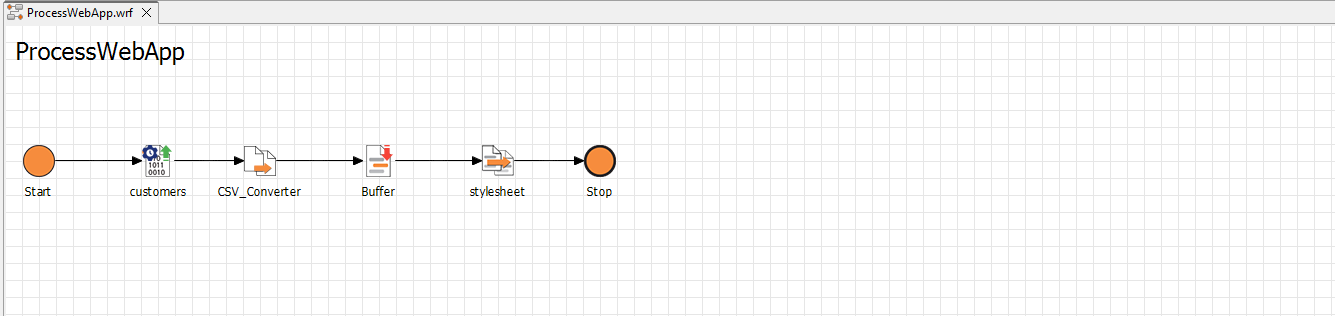
Nächster Schritt: List Component konfigurieren und einfügen
