Interface
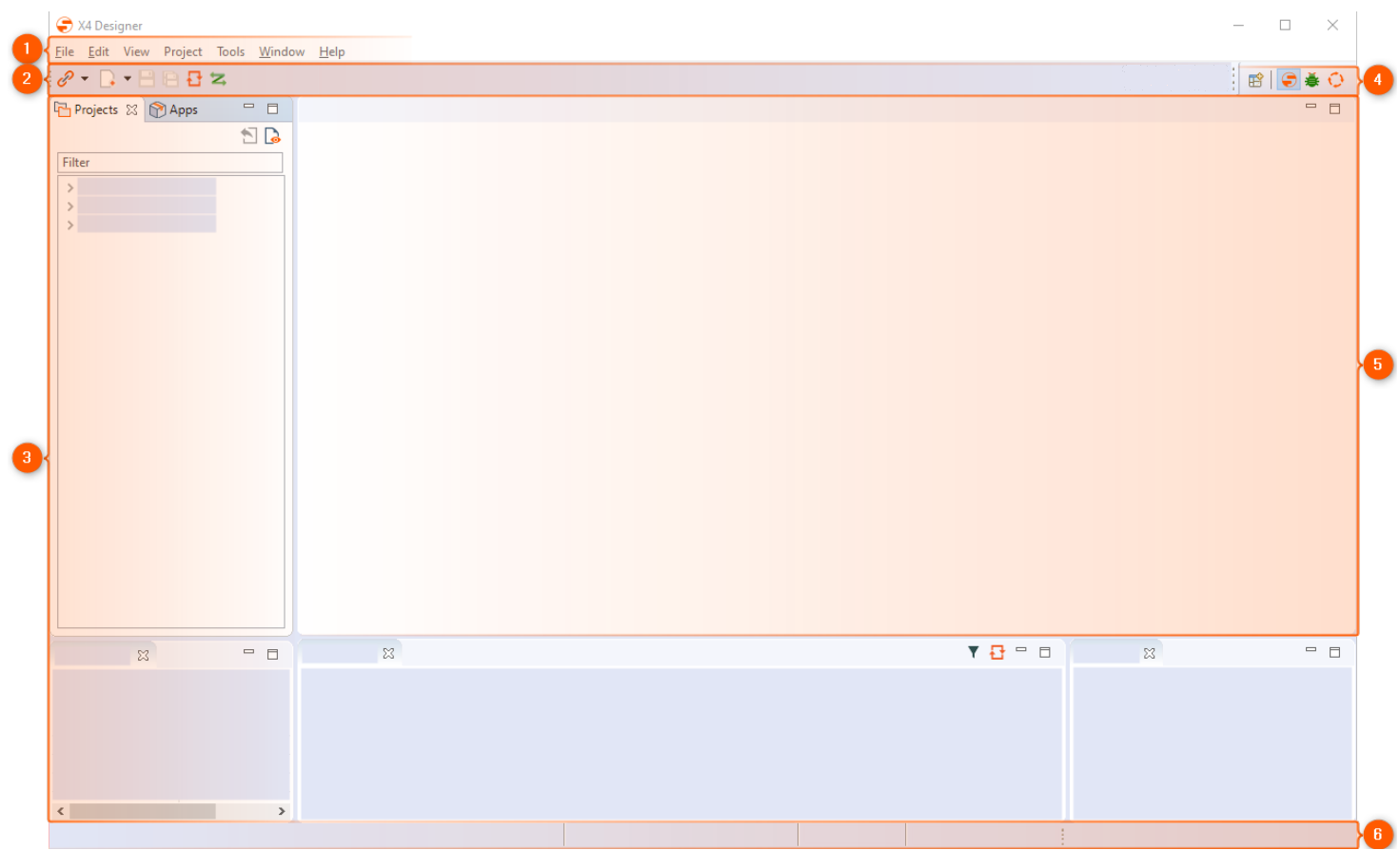
| 1 | Menu bar | The menu bar allows to open various functions and editors of the X4 Designer. |
|---|---|---|
| 2 | Toolbar | The toolbar offers different functions and display options. Some symbols are only active, if the corresponding function is available for the selected or opened element, see also Toolbar. |
| 3 | Views | Views can be arranged individually via drag-and-drop. |
| 4 | Perspectives | Switch between X4 Designer and BPMN Designer perspective. |
| 5 | Editors and workspace | Processes and files are opened here for editing in tabs. |
| 6 | Status bar | The status bar displays the connected server, the workspace, the logged-in user and the version. |
