Setting Password Policies
In Keycloak, you can set different password policies.
- Open the Keycloak Administration Console.
- In the Configure section, click Authentication.
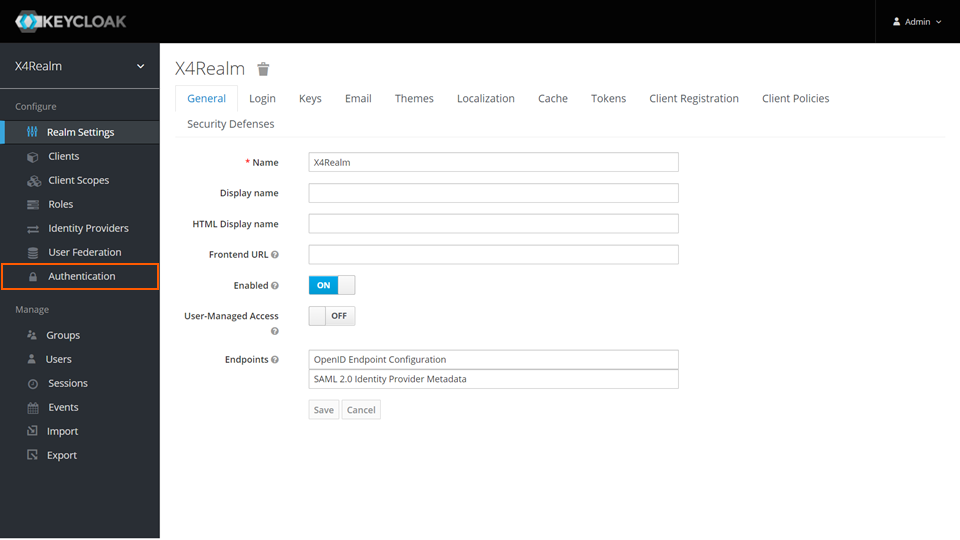
- Switch to the Password Policy tab.
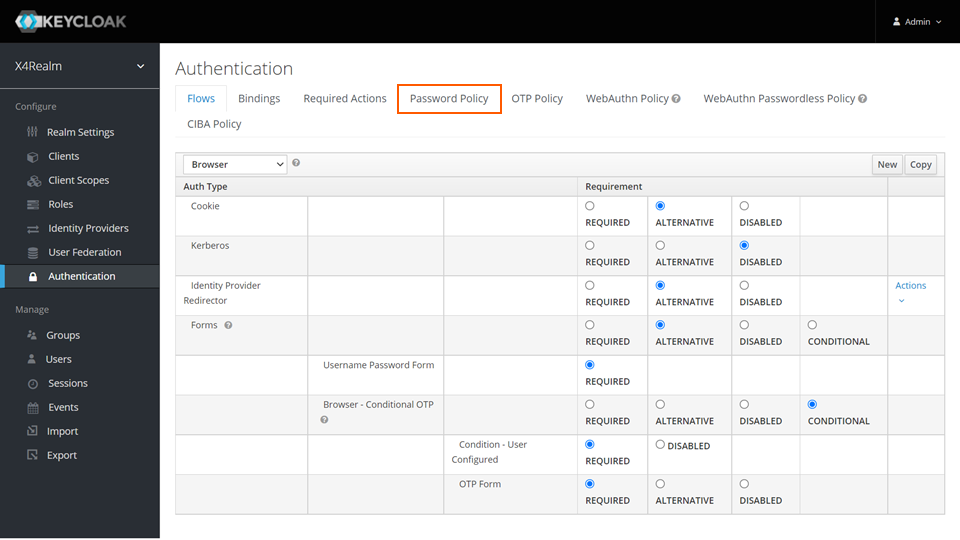
- From the Add policy drop-down list, select the password policies you want to add.
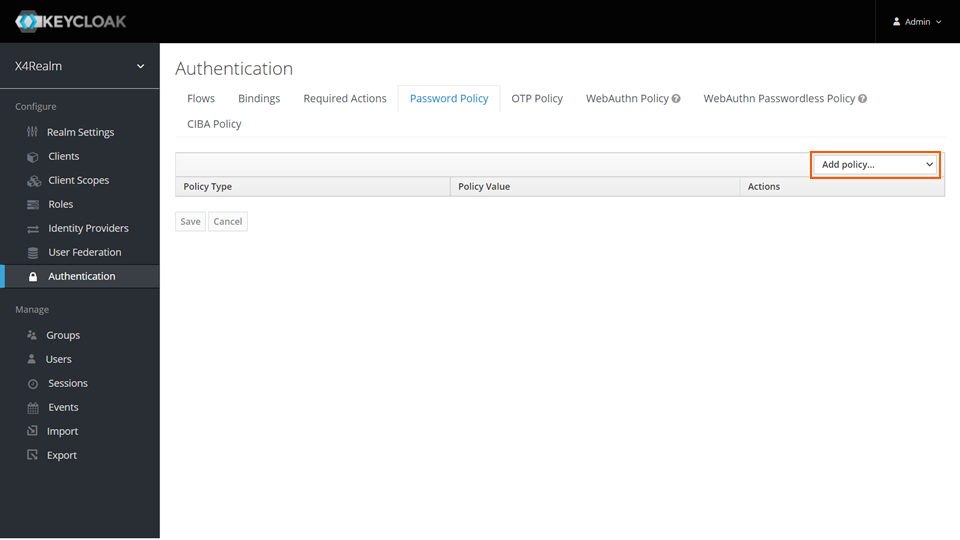
- Click Save.
For more information, see https://www.keycloak.org/docs/latest/server_admin/#password-policy-types.
