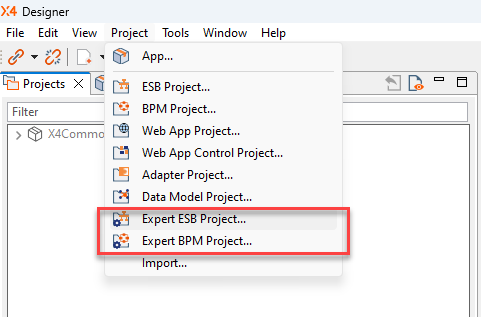X4 Designer 7.3.1
Technical Processes
Debug Sessions View Moved to the Right
In debugging, the window layout has been optimized so that the Debug Sessions window now opens on the right and the files in the Projects window remain clearly visible on the left.
Re-Organise and Clean-Up of Palette
The palette on the right in the designer has been redesigned and rarely used components have been removed. The entire Data section has been removed and the components from Data have been moved to Modules.
The following components were removed:
START
SQL Statement
The following components were moved to the Controls section:
Merge
Variable
Comparison of the palette:
Version 7.2.0 | Version 7.3.1 |
|---|---|
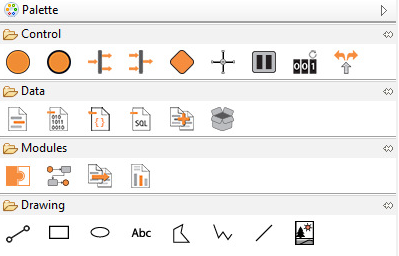 | 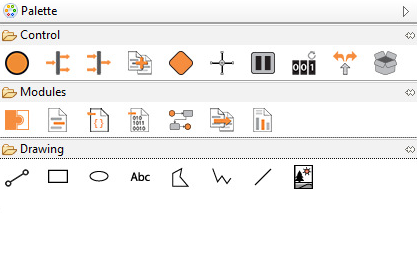 |
XSL Stylesheet
Copy & Paste Datastream from Output
You can now copy & paste data (e.g., from the output view or from a file outside the X4 Designer) directly into the XSL stylesheet.
xs in Namespace
For using data types in conjunction with XPath 2.0, newly created XSL stylesheets now include xs in the namespace by default, as well as exclude-result-prefixes="xs":
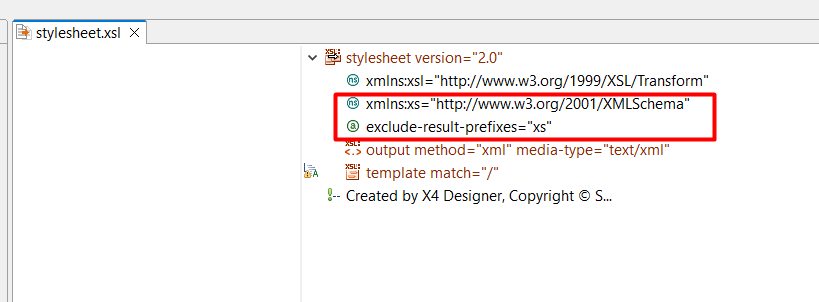
Problems View
Number of Errors and Warnings Displayed
The number of errors and warnings is now displayed in the Problems view:
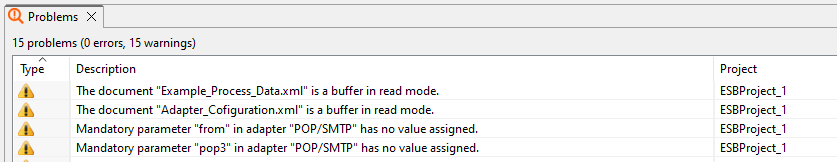
Quickwatch View
Display of All Parameter Types
Up to version 7.2.2, only the global parameters were displayed in the Quick Watch view. With the introduction of the project parameters, global, system and project parameters are now displayed:
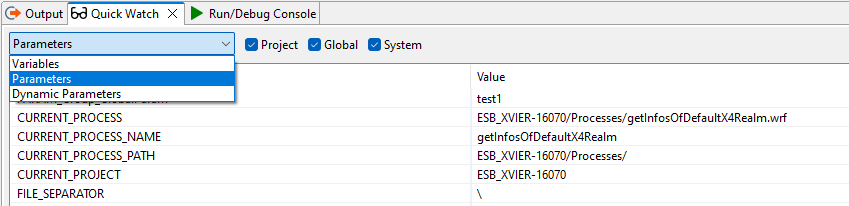
Output View
Output of Binary Data
Binary data is output as hexadecimal data in the Output view. The output of binary data as hexadecimal data does not affect the performance of the X4 Designer.
ESB/BPM Expert Projects
Custom Structure
Experienced X4 developers often want to use their own structure in ESB or BPM projects to adjust the project structure precisely to their needs. For this the previously named Classic Projects are now name Expert Projects and have a special icon: