Using a Data Model in an ESB Project
To use a data model in an ESB Project:
- Create a new ESB project or open an existing ESB project.
- Right-click on the Transformations folder and choose New > XSL Stylesheet.
- Choose Empty in the File Creation Wizard to create an empty transformation.
- Enter a name for the mapping file and choose Finish.
- Move the
.datamodelfile via drag-and-drop from the Data Model Project into the empty space on the left side of your mapping side. - The Select Entities dialog is opened where you select which entities from your data model are to be included in the mapping file.
The dialog box contains the following options for the example shown in the Creating a Data Model Project section in which the Customer, Address, and Order entities with different relationships were created: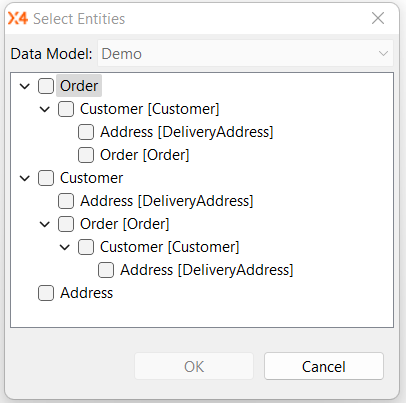
- Once the structure has been generated and is displayed you can start with the mapping. For more information see Mapping.
