RichText
<RichText> controls are used to provide users of a web application with a WYSIWYG interface for editing HTML content.
<RichText> controls can be used in all available layout types:
BoxLayoutFlowLayoutGridLayoutResponsiveLayoutTabLayout
In addition to the standard attributes listed under Controls, the following attributes can be defined for a <RichText> control:
Attribute | Description |
|---|---|
| Content to be edited with the rich text controls. The value you specify in the
Possible values: any string |
| Specifies whether the rich text editing controls are displayed in the Web application.
Possible values:
|
| Content to be edited with the rich text controls. This attribute is mandatory but does not need to contain a value. If you do not specify a
Possible values: any string |
The following rich text editing controls are displayed:
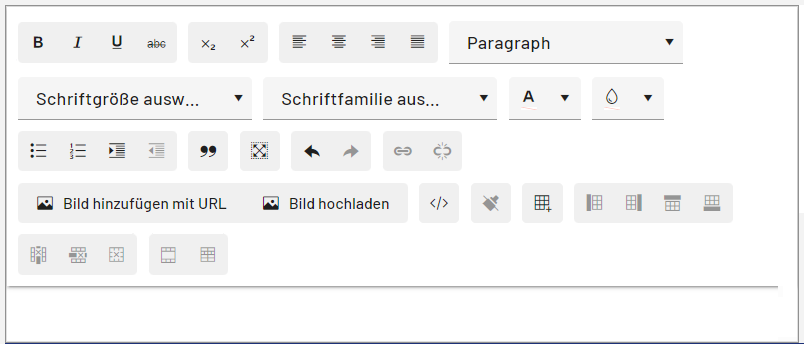
Exporting Rich Text Content as PDF
If you add the <PDFExport> element within the <RichText> control, the ![]() (Export as PDF) button is displayed. You can use this button to download the content as a PDF file.
(Export as PDF) button is displayed. You can use this button to download the content as a PDF file.
