Paging
Web Apps created with X4 Web Apps automatically support paging in the grid component. Therefore, the processes that provide data for these components also have to support paging and process information about how many objects are to be read from which area.
Client-side paging
A high number of data sets to be displayed requires high performance for processing.
If more than 10,000 records are to be displayed, it is recommended to switch to server-side paging.
With client-side paging, the browser performs the paging. This corresponds to the default behavior of the grid component.
The data must be provided by the Technical Process in the following form:
<OkList>
<List>
...
</List>
</OkList>Server-side paging
With paging, data is only loaded in subsets from the data source step by step. This avoids large data streams that are very difficult to process by the data source or the browser. Unlike conventional Web applications, Web applications created with X4 Activities Web Apps make it possible to reload the new data while scrolling. The user does not have to explicitly turn to the next page.
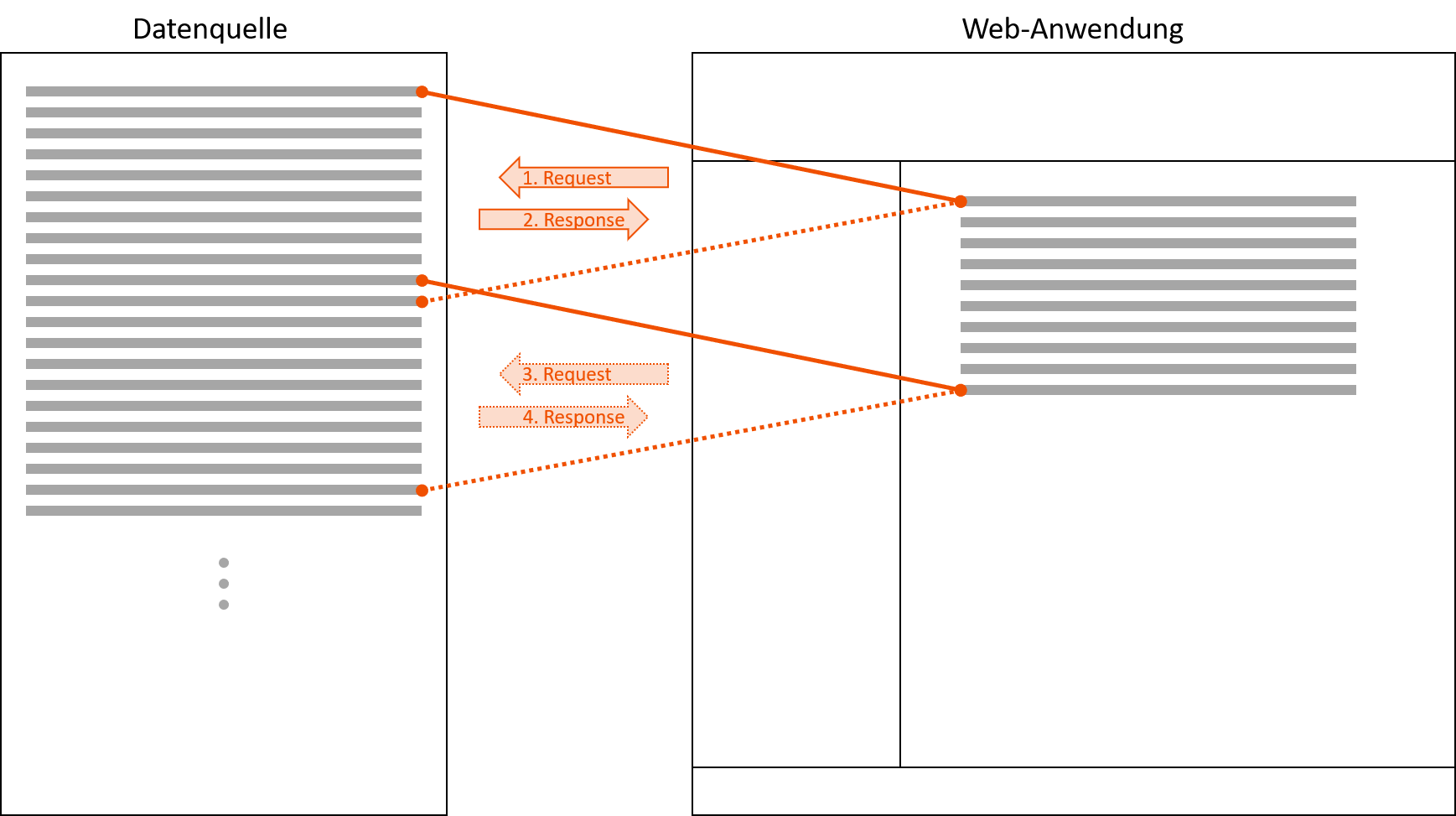
The response that is returned by the Technical Process must contain information on how many objects are contained in the list (attribute size) in addition to the requested objects, so that it is clear if further objects need to be queried.
The data must be provided by the Technical Process in the following form:
<OkList size="">
<List>
...
</List>
</OkList>Attribute | Description |
|---|---|
size | The total number of records in the data source. Possible values: Integer |
