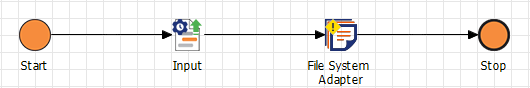Operation: Append File
The Append File operation appends the data from the previous process step to the destination file specified in parameter path.
path parameter does not exist, a file will be created.
Examples
The following example shows a sample parameterization of the adapter for the Append File operation to append the data from the previous process step to the destination file defined in path parameter.
Parameters | Value |
|---|---|
path | C:\MyFolder\File.xml |
addNewline | Auto |
Target file
<?xml version="1.0" encoding="UTF-8"?>
<Cars>
<Car>
<Brand>Audi</Brand>
<Country>Germany</Country>
</Car>
</Cars>Input
<?xml version="1.0" encoding="UTF-8"?>
<Cars>
<Car>
<Brand>BMW</Brand>
<Country>Germany</Country>
</Car>
<Car>
<Brand>Hyundai</Brand>
<Country>South Korea</Country>
</Car>
</Cars>Output
<?xml version="1.0" encoding="UTF-8"?>
<Cars>
<Car>
<Brand>Audi</Brand>
<Country>Germany</Country>
</Car>
</Cars>
<?xml version="1.0" encoding="UTF-8"?>
<Cars>
<Car>
<Brand>BMW</Brand>
<Country>Germany</Country>
</Car>
<Car>
<Brand>Hyundai</Brand>
<Country>South Korea</Country>
</Car>
</Cars>The output is not a valid XML file. The output must be transformed into a valid XML file using a mapping.