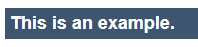Header
<Header> controls are used to create headers. A header can be placed not only at the top of a layout, but anywhere it is needed.
The following table explains the attributes that can be used.
| Attribute | Description |
|---|---|
value | Contains the header text.
Possible values: Any string |
titleLevel | Defines the heading level. Possible values:
|
background | Defines a color for the background of the control.
Possible values:
|
enabled | Defines if the user can interact with the control.
Possible values:
The
enabled attribute replaces the obsolete disabled attribute. enabled="true" thus corresponds to the obsolete
disabled="false" attribute
.
|
fontFamily | Defines the font family.
Possible values:
|
fontSize | Defines the font size.
Possible values:
|
fontStretch | Sets the width of the single characters.
This attribute overrides the default width of the characters of the Web App for this control.
Possible values:
This attribute doesn't work with the |
fontStyle | Defines the font style.
This attribute overrides the default style of the characters of the Web App for this control.
Possible values:
This attribute doesn't work with the |
fontWeight | Defines the font weight.
This attribute overrides the default font weight of the Web App for this control.
Possible values:
This attribute doesn't work with the |
foreground | Defines a color for the foreground (texts etc.) of the control.
Possible values:
|
horizontalAlign | Direction in which the elements flow. The order of the elements corresponds to their declaration. Possible values:
|
textOverflow | Defines what happens if the page is full. Possible values:
|
visible | Defines if the control is visible.
Possible values: |
Example <Header>
The following example shows the usage of the <Header> tag.
<Header value="This is an example."/>The above code creates the following header: