Webservice-Konfiguration grafisch bearbeiten
The web service configuration can be edited within the X4 Designer via the graphical Webservice Configuration Editor and updated on the X4 Server. Technical Processes can thus be provided as OpenAPI-based web services with just a few mouse clicks.
All web services provided in this way have a uniform base URL. By default, the base URL is http://localhost:8080/X4/httpstarter/ReST.
Calling the Webservice Configuration Editor
To call the Webservice Configuration Editor, double-click the .wsinc file in the Projects view.
Interface of the Webservice Configuration Editor
The Webservice Configuration Editor is divided into the following sections:
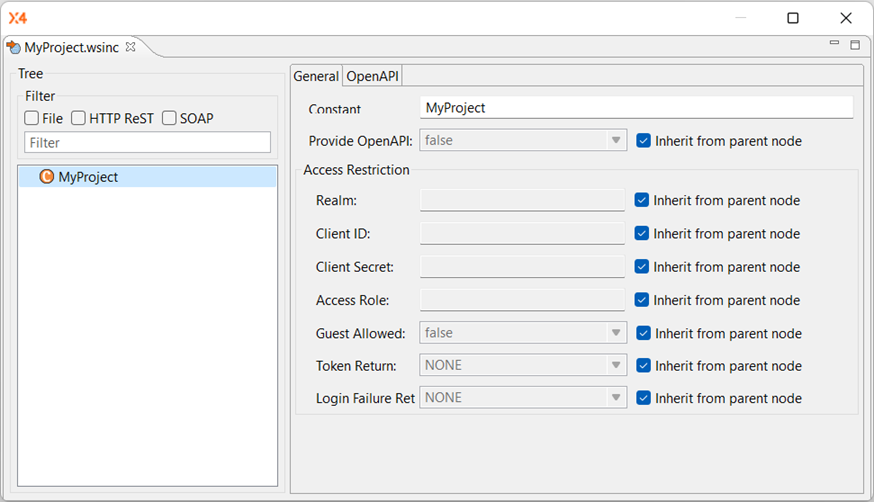
Tree: URL tree structure
The Tree section displays the hierarchical web service URL structure, i.e. the URL parts in an expandable and collapsible tree structure. You can edit this tree structure by right-clicking on an element in the structure and choosing an option from the context menu. Moreover, you can move tree elements via drag and drop.
The Filter field allows you to filter the displayed tree structure by entering a node name. Structures that don't match the filter expression are hidden.
You can reset the filter using the ![]() (Reset Filter) icon or by clearing the field. Using the File, HTTP ReST, and SOAP checkboxes, you can also filter by service type.
(Reset Filter) icon or by clearing the field. Using the File, HTTP ReST, and SOAP checkboxes, you can also filter by service type.
Tree elements
| Constant URL part Within the Scope section, you can define all properties of a selected constant, or you can inherit security properties from the parent element. |
| Variable URL part Within the Scope section, you can define all properties of a selected variable, or you can inherit security properties from the parent element. |
| Fully flexible URL part definition Within the Scope section, you can define all properties of a remainder or you can inherit security properties from the parent element. |
Managing and Creating Constants, Variables or Remainders
Select the desired node (corresponds to a URL part of the web service) within the tree view and right-click to select one of the following actions from the context menu:
Add Constant | Add constant as a child node to define a constant URL part for your web service |
Add Variable | Add variable as a child node to define variable parts via placeholders within the URL of your web service |
Add Remainder | Add remainder as a child node to handle all remaining URL parts |
Copy Service URL to Clipboard | Copy corresponding web service resource URL to clipboard |
Rename | Rename the selected node |
Delete | Delete the selected node |
Node names are case-sensitive!
Defining Safety Properties of the Node
In Access Restrictions, you can define (security) properties for the selected node if required.
If the Inherit from parent node option is selected, the token configuration will be inherited from the parent element. Enable this option to set a custom value.
Realm | Security realm for the current URL part | |
Client ID | Keycloak client | |
Client Secret | Keycloak client credentials | |
Access Role | Keycloak role The role must be assigned to the user in Keycloak to gain access to the web service. | |
Guest Allowed | If a security realm has been defined in the property | |
Token Return | Select the returned login token Possible values:
| |
Login Failure Return | Combined with the Login module for X4 Web Apps, you can use Login Failure Return to control if the reason should also be returned after a failed login attempt. Possible values:
| |



