Debugging processes containing native adapters
When debugging processes that contain one or more native adapters, you proceed in the same way as when debugging processes with preconfigured adapters. For more information, see the section Debugging and Running Processes.
When you debug a process that contains a native adapter, the Quick Watch view also displays the input parameters of the native adapter. You can recognize the input parameters by the PARAM_INPUT prefix before the parameter name.
How to display the parameters of native adapters in the Quick Watch view:
- Select Parameters from the drop-down list to display all parameters.
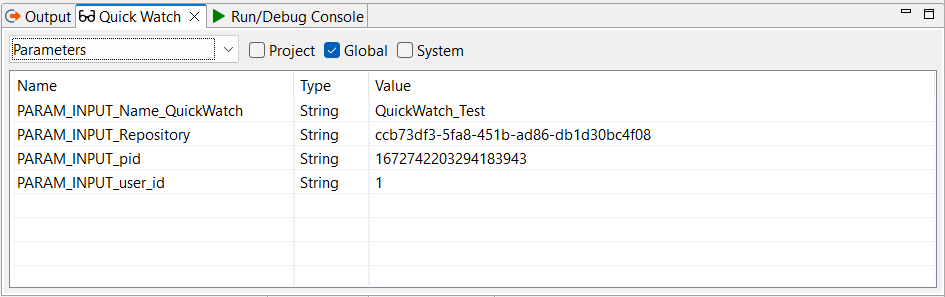
Additional information:
- Section Views in the chapter with the description of the X4 Designer Interface
- Section Creating parameters in the chapter Creating and modelling processes
