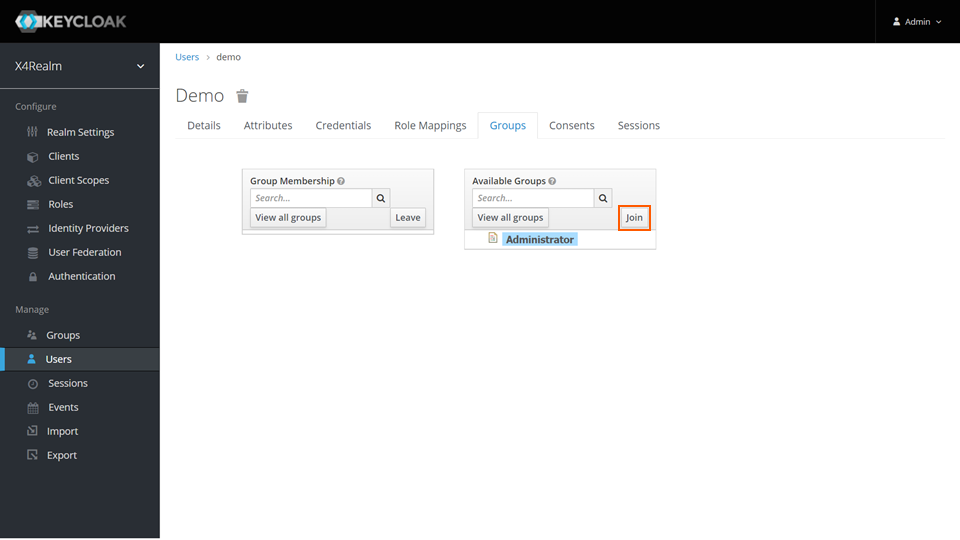Assign user to a group
- Open the Keycloak Administration Console.
- In the Manage section, click Users.
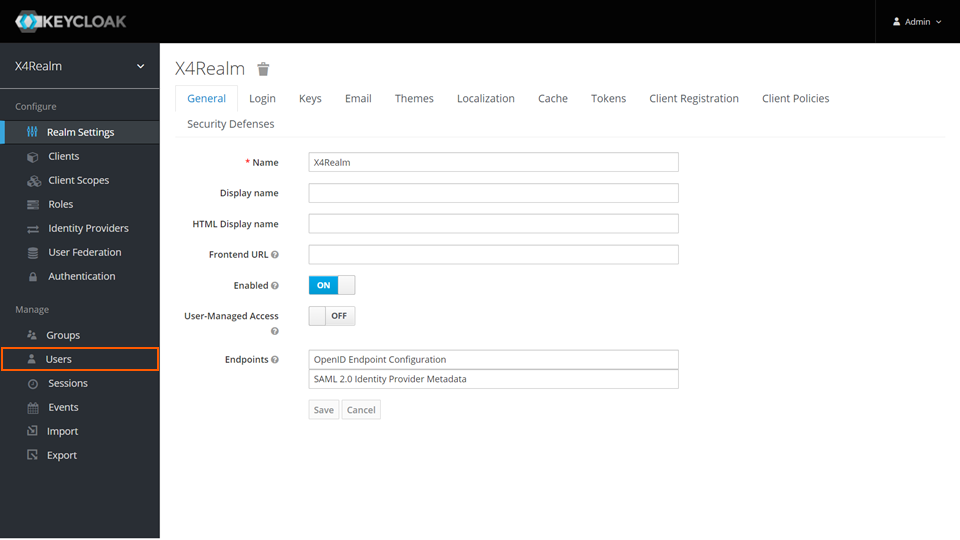
- To list all users, click View all users in the Lookup tab.
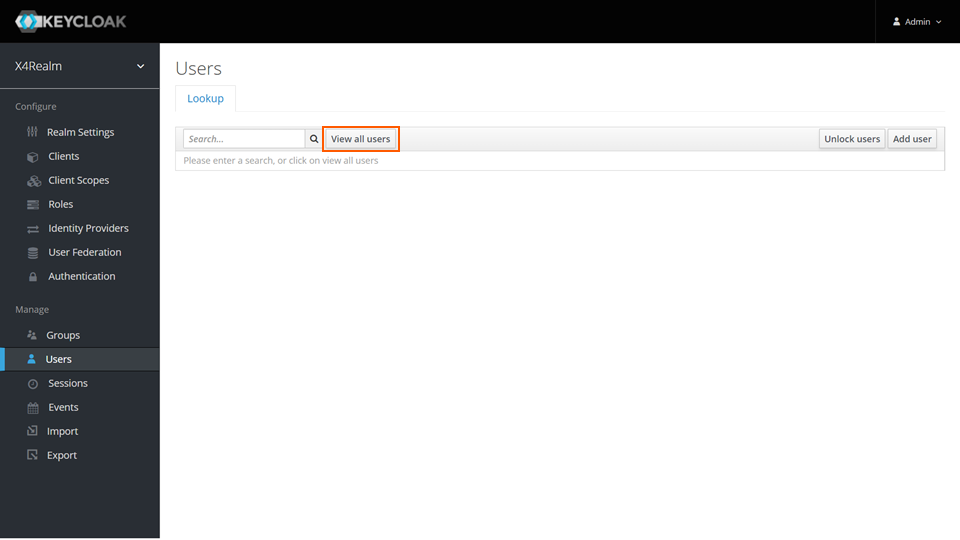
- In the row of the desired user, click Edit in the Actions column.
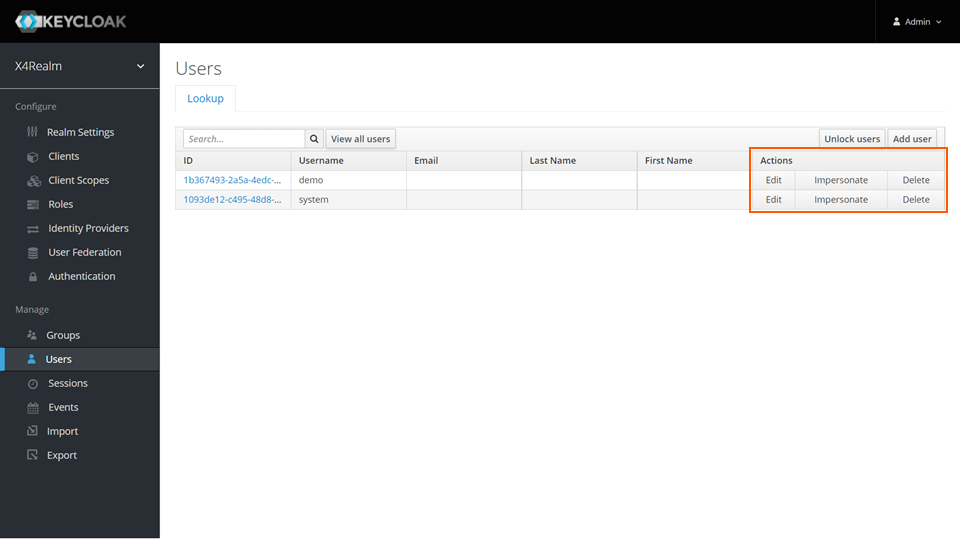
- Switch to the Groups tab.
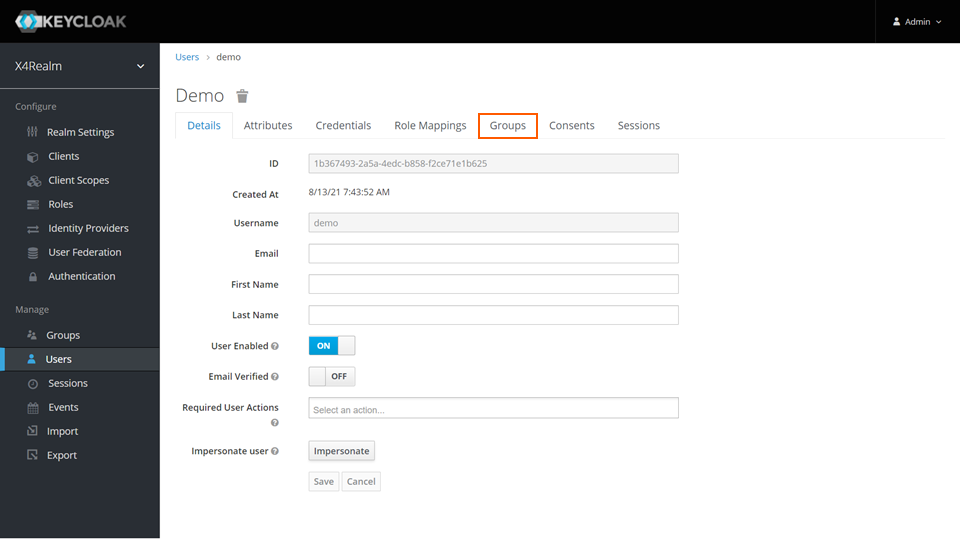
- In the Available Groups area, select the group to be assigned to the user.
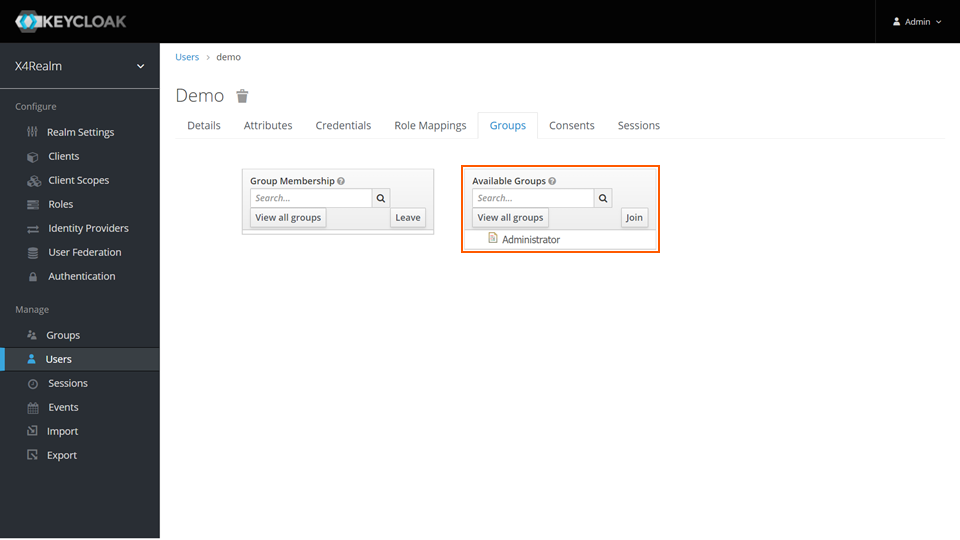
- Click Join.