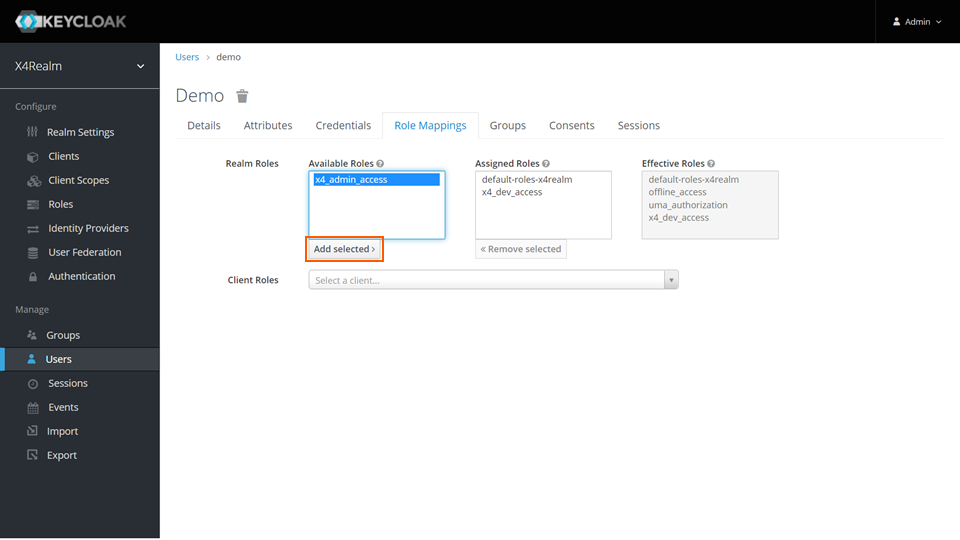Assign a role to a user
- Open the Keycloak Administration Console.
- In the Manage section, click Users.
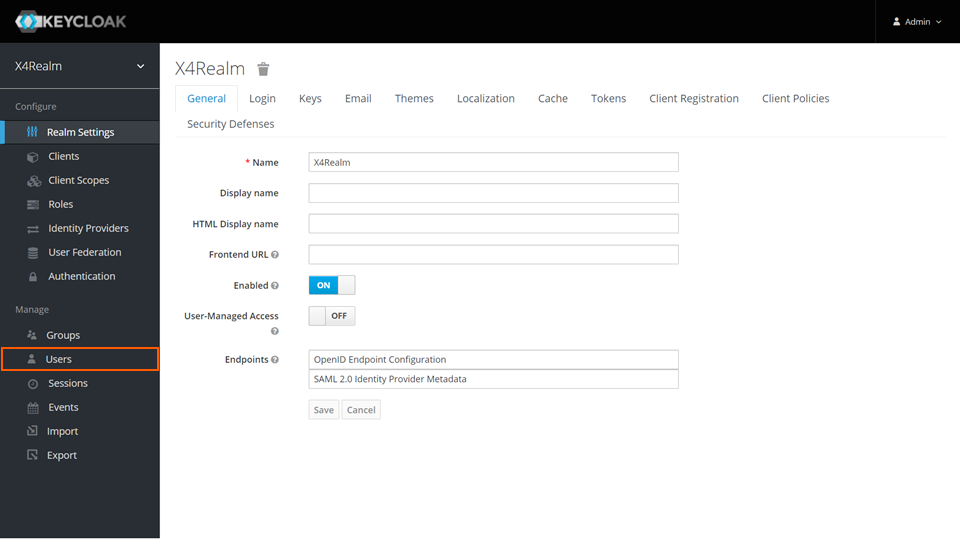
- To list all users, click View all users in the Lookup tab.
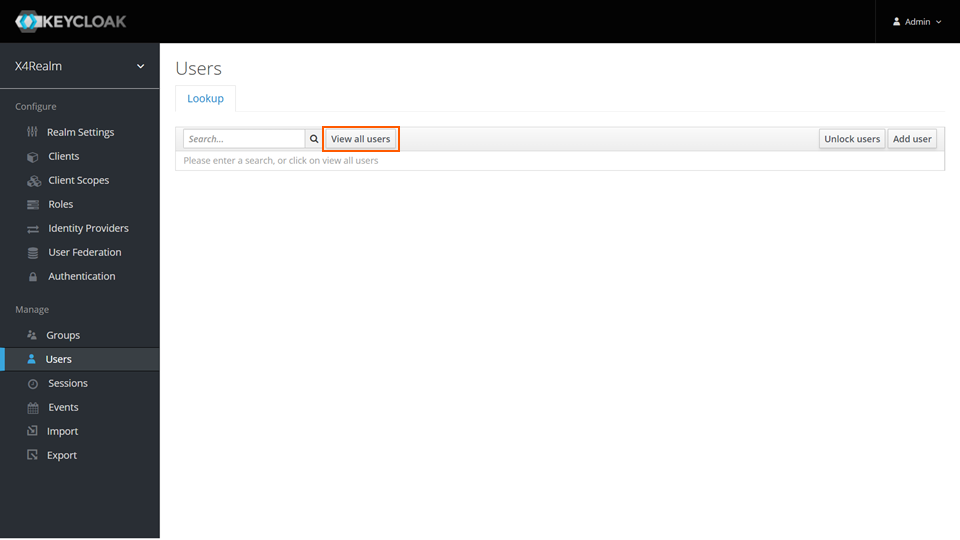
- In the row of the desired user, click Edit in the Actions column.
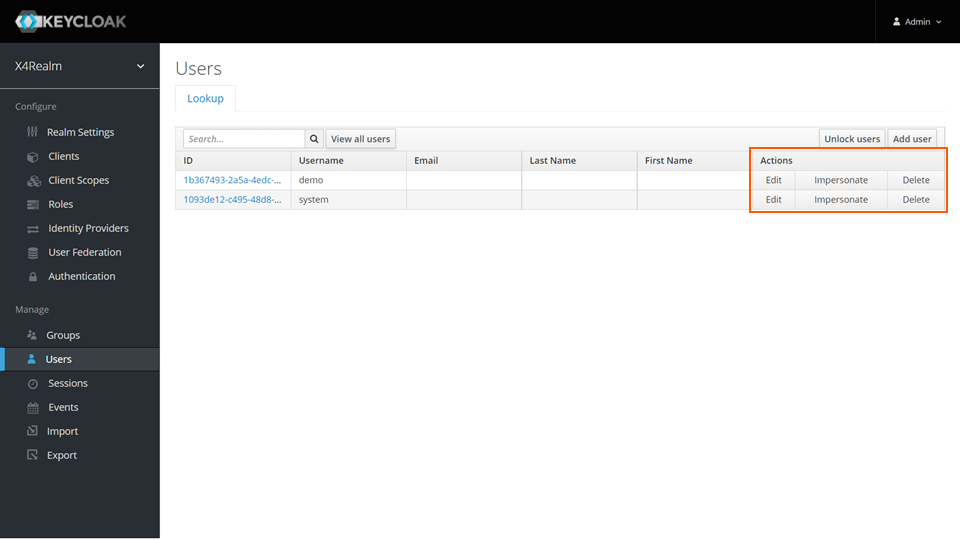
- Switch to the Role Mappings tab.
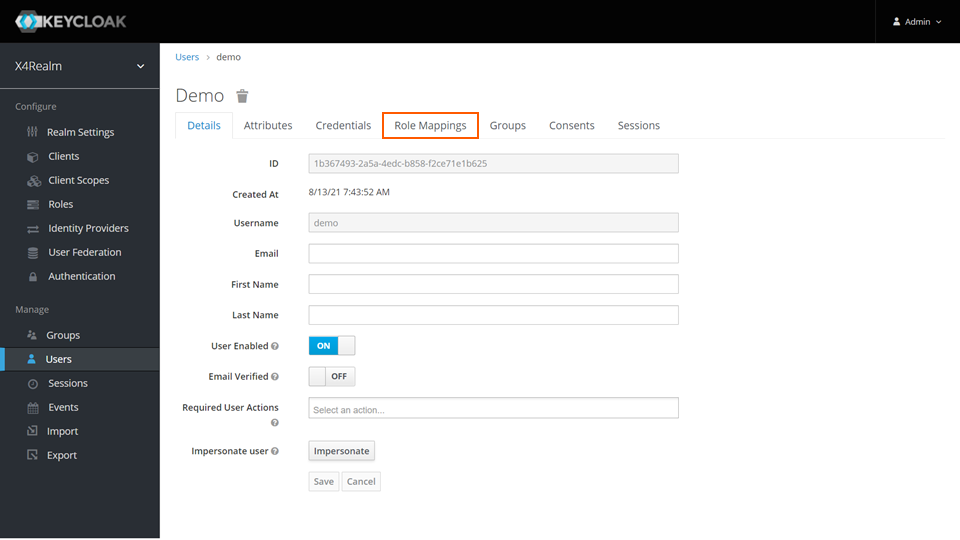
- In the Available Roles area, select the role to be assigned to the user.
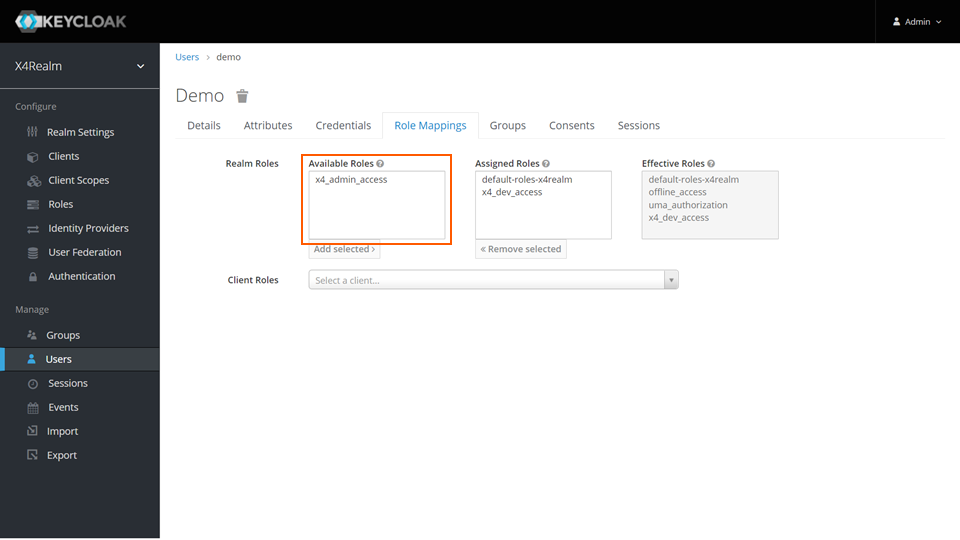
- Click Add selected.