Aligning process components
Process components can be aligned easily via context menu entry Layout. This allows you to generate a clean and structured model quickly and easily.
To align process components, select the required components and open the context menu by right-clicking. Then select Layout and the desired option. The following options are available:
Align Horizontal: Align the process components horizontallyAlign Vertical: Align the process components verticallyDistribute Horizontal: Distribute the process components horizontallyDistribute Vertical: Distribute the process components vertically
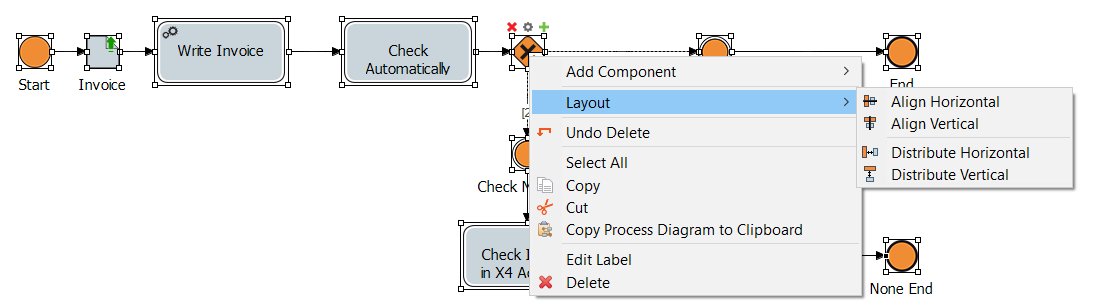
For the options Align Horizontal and Align Vertical at least two process components must be selected, for the options Distribute Horizontal and Distribute Vertical at least three.
