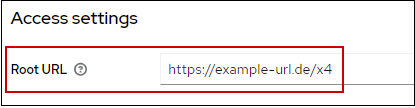Adjusting the Root URL for the X4 Client in Keycloak
As soon as the requests are sent to the proxy, the root URL must be adjusted in the Keycloak interface. This ensures that Keycloak filters all incoming requests and allows only those requests that match the specified root URL.
To adjust the root URL
- Open the Keycloak interface via localhost:8085/auth.
- Select X4 Realm from the drop-down list for the realm selection.
- Under Clients on the Clients list tab, select X4 in the Client ID column.
On the Settings tab, under Access Settings, enter the value for the root URL.
There must be a reference to /X4at the end of the domain.
Note:
If this setting has been changed, the authentication with the Authorization Code Flow access type is no longer possible in a Web App, as only the access using the specified root URL (https://example.com/X4 in our example) is enabled. If local authentication needs to be enabled again, reset the domain to its original value: http://localhost:8080/X4.